Process Diagram & Flow Control
The Process Flow Designer is NileDesk’s visual canvas for modeling how work moves through your organization. You can place steps, tasks, and routing control elements, link them with arrows, and the process engine follows those arrows at runtime. The key concepts include nodes (connection points), the special steps (Start, End, Merge), and the branching or decision elements that control routing.
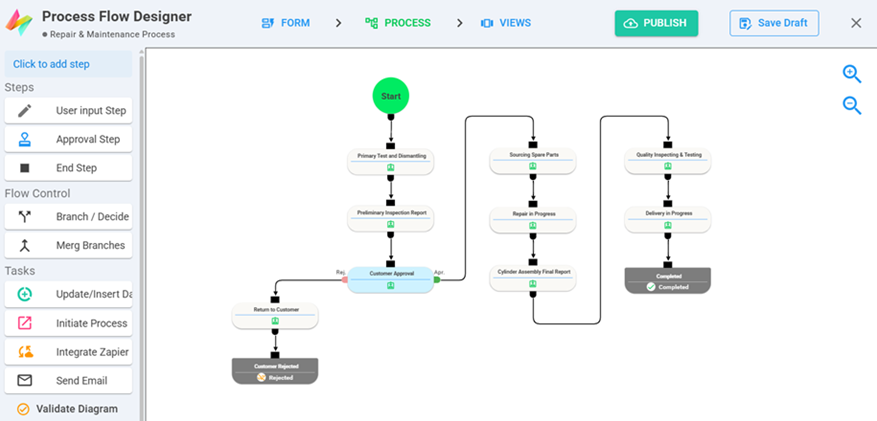
Nodes and Connections
Each step or task contains nodes that define how execution flows:
- Inbound nodes (top) – receive execution from a previous step.
- Outbound nodes (bottom or side) – send execution to the next step(s).
To connect steps, drag an outbound node and drop it onto the inbound node of another step. Arrows are created automatically. At runtime, NileDesk follows these arrows to determine what runs next. Normal steps can have many outbound connections but only one inbound (except in the case of a Merge Branch).
Supported Steps, Tasks, and Routing Elements
NileDesk provides different types of steps and routing elements to build flexible workflows:
Input Step – A step assigned to user(s) to capture their input on a form. It has one outbound node to continue execution.
Approval Step – A step assigned to user(s) to capture input and also approve or reject as feedback. It has two outbound nodes: one for the Approve case and another for the Reject case, allowing the workflow to branch based on the approval decision.
Start and End Steps
Start Step
The Start Step is automatically added when you create a process template. It has no inbound node and a single outbound node. A process can only contain one Start Step. When a user submits the initial form, execution begins here. During draft mode, the Fields layout defined for the Start Step is also applied to the form.
End Step
An End Step is also added by default. However, users can insert additional End Steps and rename them to represent different possible process outcomes. The End Step has inbound node(s) but no outbound node. It can be configured with one of three types to define the final status of the process:
- Completed
- Canceled
- Rejected
This flexibility allows processes to end differently depending on workflow conditions. Reaching an End Step closes and finalizes the process.
Decision / Branch
A Decision/Branch element splits the process into paths based on an expression or filtered conditions. Multiple outbound links can be added, each carrying a condition.
- Ensure conditions are mutually exclusive whenever possible.
- Always define a default branch as a fallback.
- Decisions select one path. If you need multiple branches to run simultaneously, use parallel branching instead.
Parallel Branches
NileDesk supports parallel branches of execution where multiple steps can run at the same time. This allows different users or departments to work independently in parallel, improving efficiency and collaboration.
Example: After HR approval, one outbound leads to IT Setup and another to Facilities Setup. Both steps run simultaneously without waiting for one another.
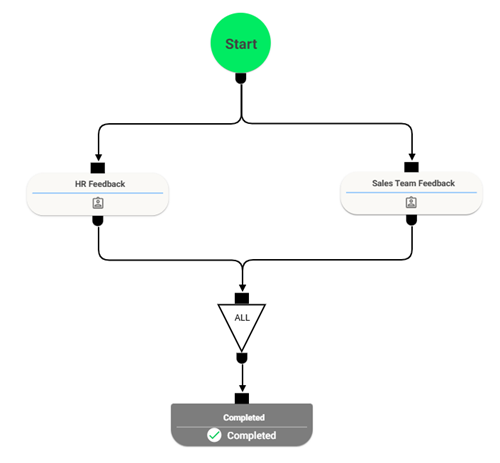
Merge Branch Step
When using parallel branches, it is often necessary to bring them back into a single execution route. In such cases, a Merge Branch element is used. The Merge Branch is the only step that supports more than one inbound link, making it essential for combining branches.
The Merge Branch can operate in two modes:
- Wait All – waits until all inbound branches are completed before continuing.
- Wait Any – proceeds as soon as any one branch is completed.
Choose the mode that best fits your business requirements — whether you need every task completed or only the earliest completion to move forward.
Returns
Returning to a previous step is not achieved by drawing backward links. Instead, NileDesk provides a Return option on process forms. While using the form, users can click Return to view a list of all previously executed steps and select the relevant step to send the process back. This ensures that rework loops are controlled by people, not by automatic cycles.
Rules to Remember
- Normal step: one inbound, many outbound.
- Merge Branch: multiple inbound allowed.
- No circular links are permitted.
Example: Employee Onboarding
In an onboarding process, HR completes the Start Step, after which the flow branches to IT and Facilities in parallel. Both departments work simultaneously. A Merge Branch is then used:
- If set to Wait All: HR receives the process back only after both IT and Facilities finish.
- If set to Wait Any: HR receives it as soon as the first department finishes.
Layout & Design Tips
- Drag and drop steps freely; arrows adjust automatically.
- Space steps out evenly for clarity.
- Use zoom controls for large diagrams.
