Fields in NileDesk
Fields are the building blocks of forms, process flows, boards, datasets, and data forms in NileDesk. They define how data is entered, displayed, validated, or linked across different parts of a solution. Each field type serves a unique purpose—from capturing simple text to linking records across datasets.
Field Types Supported in NileDesk
Below is a categorized list of field types you can use in your solutions:
Basic Input Fields
- Text Box: For basic textual inputs.
- Number: For numeric or currency values.
- Date: For date-only entries.
- Date Time: For combined date and time entries.
- Check Box: For Yes/No input (true/false).
Media & Attachments
- Attachment: For uploading files and documents.
- Picture: For displaying or uploading images.
- Signature: For capturing user signatures (drawn or uploaded).
- Location: To capture geo-location using Google Maps.
Selection & Linking Fields
- Dropdown: A list of values where the user selects one option.
- Multi-Select: A dropdown that allows selecting multiple values.
- Radios: Radio buttons to select one option from a set.
- Multi-Link: Like a dropdown but stores both text and ID for consistent relationships.
- Data-Link: Works like a dropdown but stores both the displayed title and the source row ID for stronger referencing.
- User: A list field to select users from the NileDesk organization.
- Data Snap: Pulls and displays full records from other datasets or processes.
- ClickView Button: Displays reference records from other datasets based on dynamic filters.
Utility & Special Fields
- Label: Displays static, non-editable text for instructions or notes.
- Spacer: Adds spacing for better form alignment.
- Serial No: Auto-generates a unique serial number.
- Aggregate: Aggregates numeric values from tables or other datasets.
Property Editor
Each field type can be customized using the Property Editor. The editor is accessible in the Form Designer or Dataset Editor by clicking the Settings icon of a field. Some properties are common across all field types, while others are specific to each field.
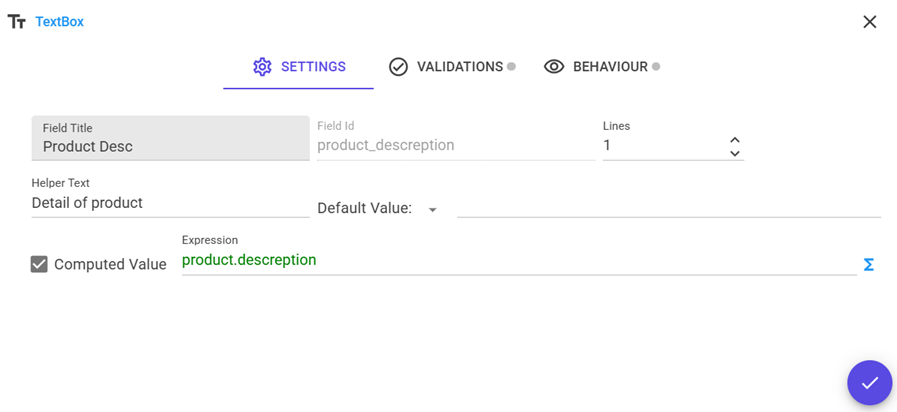
Common Properties for All Fields
- Field Title: User-defined label that appears as the field’s name on forms.
- Field ID: A unique identifier for backend reference and data processing.
- Default Value: Pre-set value that appears when a new record is created.
- Helper Text: A short instruction or hint displayed below the field.
Examples of Field-Specific Properties
- Text Box: Max length, multiline rows.
- Number: Decimal places, currency format, formula expressions.
- Dropdown: Data source, filtering, dynamic population rules.
- Aggregate: Fields to aggregate, aggregation type (sum, average, count).
With these properties, NileDesk gives you full flexibility to design fields that match your business process requirements, ensuring accurate data entry and smooth user experience.
