Quick Start Solutions
Quick Start Solutions are pre-built solutions designed to help you launch faster without starting from scratch. These ready-made solutions include Process Flows, Boards, Datasets, and Forms, already connected and configured for common business needs. You can deploy them instantly and then tailor them to match your organization’s exact requirements or use them for learning purpose.
To access Quick Start Solutions, click on the Quick Start Solutions option from the top-right (⋮) menu on the home screen. This will display a categorized list of available solutions, grouped by departments such as HR, IT, ISO, and more.
Note: Setting up new templates from Quick Start Solutions requires the Developer role. By default, general users do not have this role. An administrator must enable it for users who need to create or configure solutions.
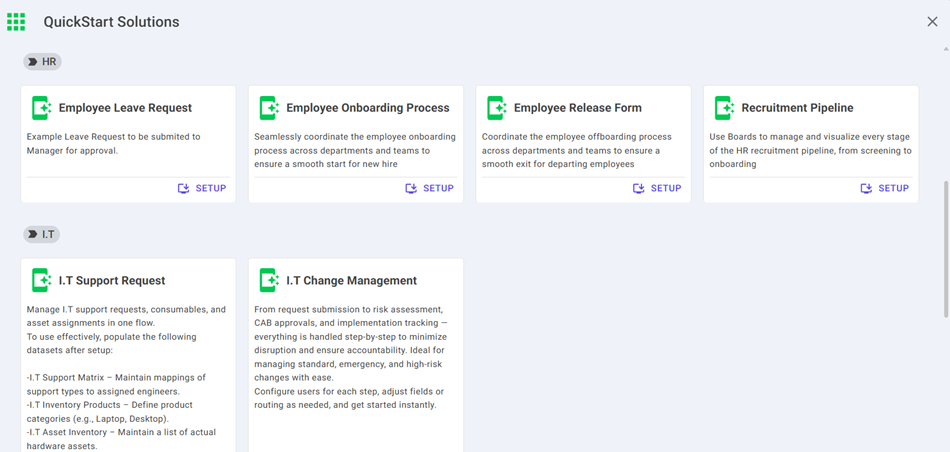
Setting Up a Quick Start Solution
To install a Quick Start Solution, click the Setup button. A dialog will appear, allowing you to configure:
- Template Name → Rename the process flow, board, or form included in the solution.
- Dataset Name → If the solution includes datasets, you can rename and configure them here.
- Multiple Templates → Some solutions include more than one process flow or dataset; each will be listed for setup.
Once confirmed, NileDesk will automatically create the selected templates and datasets in your workspace. From there, you can begin customizing — editing fields, adjusting workflows, and configuring permissions to align with your business processes.
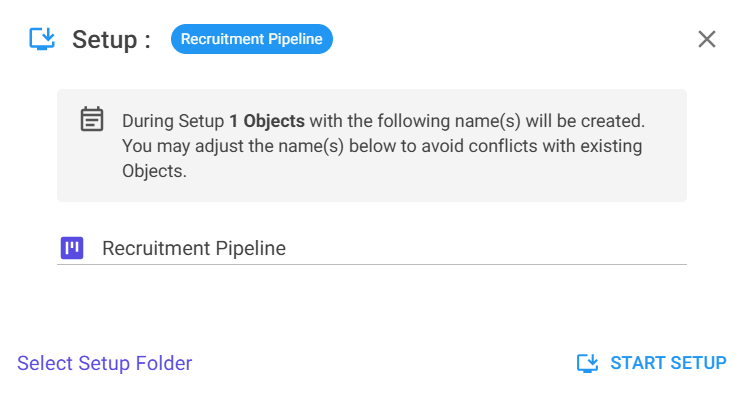
Why Use Quick Start Solutions?
- Save Time: Skip the initial setup and start with a functional process immediately.
- Best Practices: Pre-configured with common fields and workflows used across industries.
- Customizable: Fully editable once installed — adapt steps, roles, and rules to fit your exact needs.
- Integrated: Comes with linked datasets and forms, ensuring seamless automation and reporting.
Examples of Quick Start Solutions
Some of the popular solutions available in NileDesk include:
- Employee Leave Requests → Pre-built approval workflow with a leave tracking dataset.
- Customer Support Tickets → Board-based Kanban workflow with priority and escalation rules.
- Sales Pipeline → Structured process flow with datasets for leads, opportunities, and clients.
- Purchase Orders → Process-driven approvals with automatic PDF generation for invoices.
Tip: Quick Start Solutions are a great way to prototype. Start with a ready-made solution, share it with your team to gather feedback, and then refine it into a fully customized workflow.
