Close Sidebar
My Docs page:
In My Docs, you can view all your documents along with their creation date and status. Additionally, you have the ability to access the step timeline for each document. While draft documents can be processed and edited, others are presented as read-only documents.
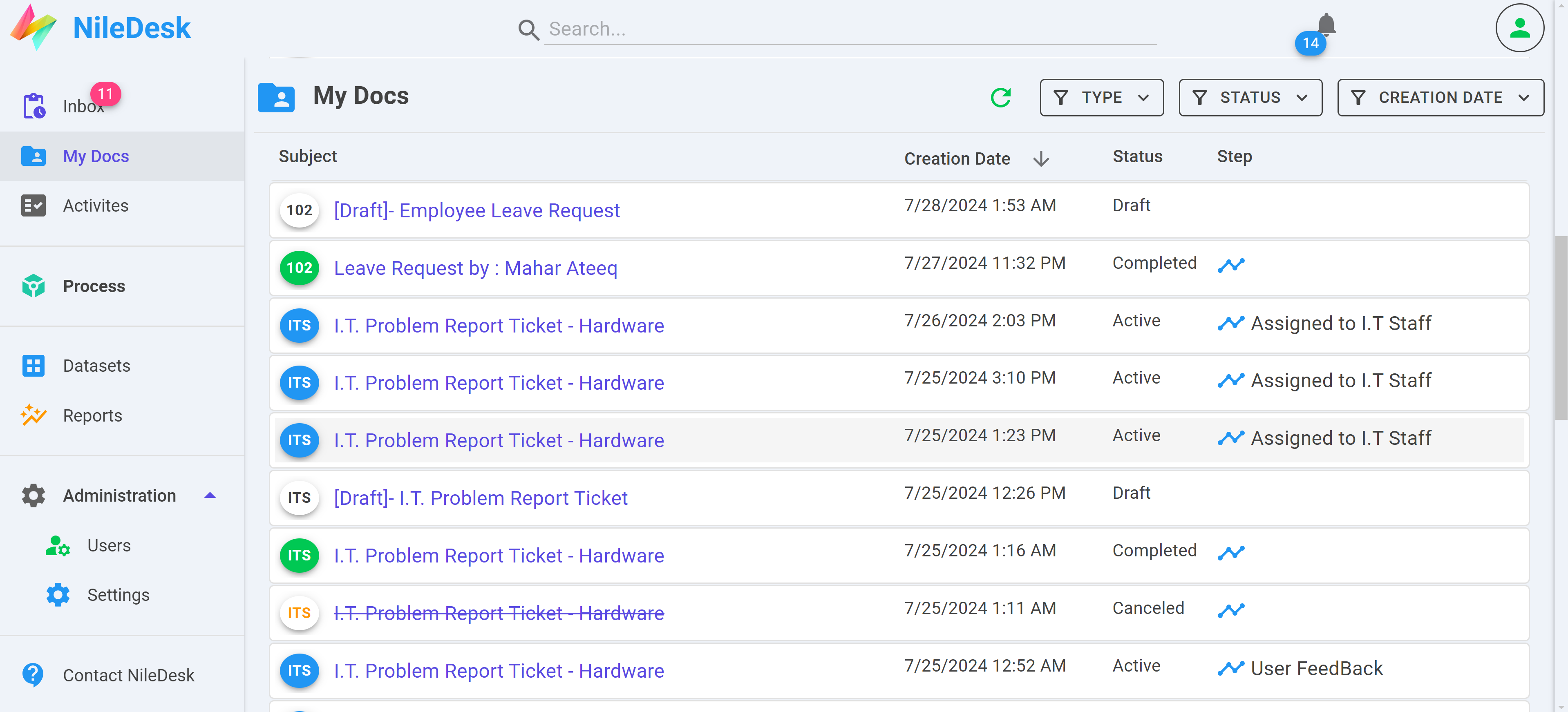
For My Docs page, you can use three types of filters:
- Document: To filter tasks for a specific document.
- Status: To filter tasks based on specific statuses such as draft, active, completed, cancelled, or rejected.
- Creation Date: To filter tasks based on specific date ranges like today, yesterday, last 7 days, last 30 days, or last 60 days.
You can change the sorting order by clicking on the header text of the column you want to sort.
