Close Sidebar
Inbox page:
The Task page displays your active tasks, providing details such as the creator's name and the tasks you need to process or approve for specific steps.
You can access the "Task" page through the task icon located at the top.
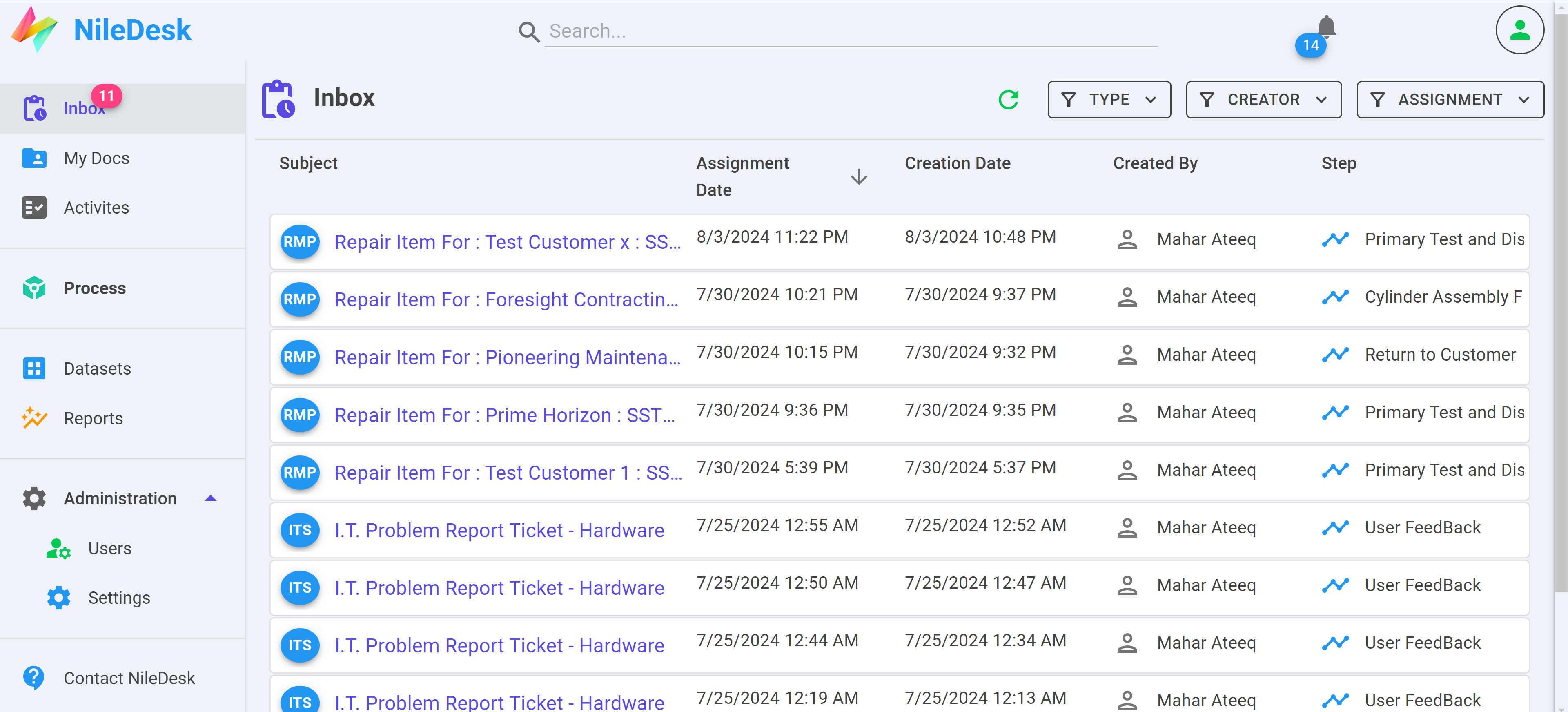
For Task page, you can use three types of filters:
- Document: To filter tasks for a specific document.
- Creator: To filter tasks for a specific creator.
- Assignment Date: To filter tasks based on specific date ranges like today, yesterday, last 7 days, last 30 days, or last 60 days.
You can change the sorting order by clicking on the header text of the column you want to sort.
