Close Sidebar
What is dataset?
A dataset is a collection of tabular data that can be used in your flows. Forms in your flows can look up information in your datasets or use the information for advanced assignment logic.
Common Dataset examples
- product catalogues
- employee management
- vendor lists
- customer databases
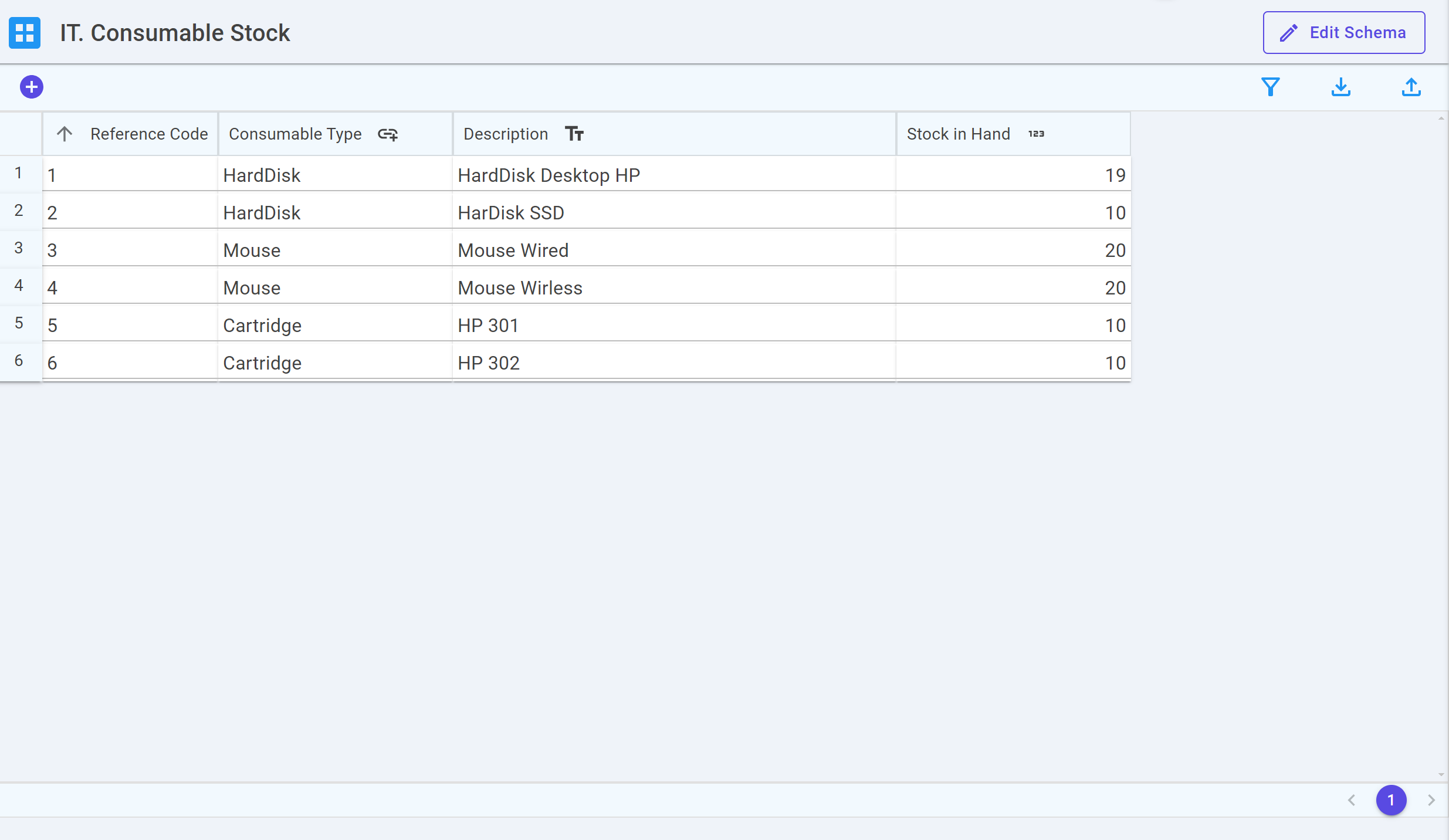
- You can edit a cell by simply clicking on it. Edits are autosaved, eliminating the need for manual saving.
- To add a new row, click on the "+" icon located at the bottom left.
- You can select a single row in the dataset by clicking on the serial number (Sr. No.), and then easily delete it using the delete icon.
- To add a filter, click on the filter icon.
- You can upload a CSV or Excel file to the dataset.
- By clicking on the download button, you can also download your dataset data in two file formats: CSV and Excel.
- You can change the authorization of the dataset by assigning authority to another user. Simply click on "Authorization."
- You can also view the row change history by selecting a row and clicking on the history icon.
You can create a new dataset. How to create a Dataset
You can perform the following actions on datasets:
- Modify
- Authorization
- Rename
- Copy Dataset
- Move to Folder
- Delete Dataset
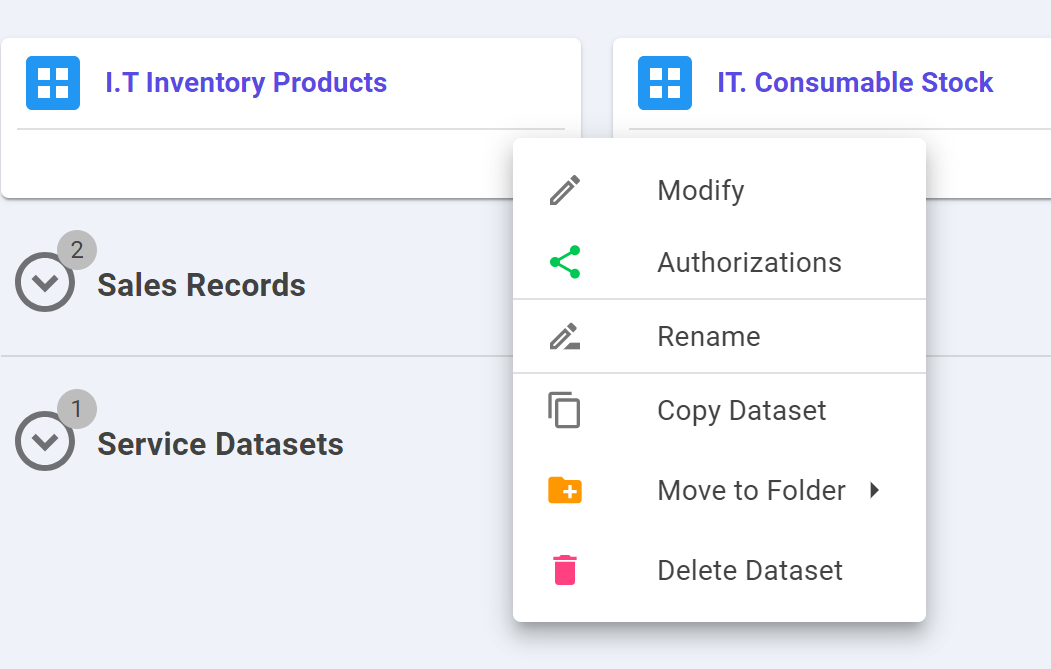
To learn more about authorization, click here.
When copying a dataset, you need to provide a new dataset name. All properties and fields of the dataset will be copied to the new dataset. You can also choose to copy the dataset's data as well.
