Branch/Decide Stage
Decision Branch Stage: In a decision branch, the workflow splits into two paths: one for Yes and the other for No. The given condition determines which path is taken. If the condition is met, the Yes path is executed; otherwise, the No path is taken.
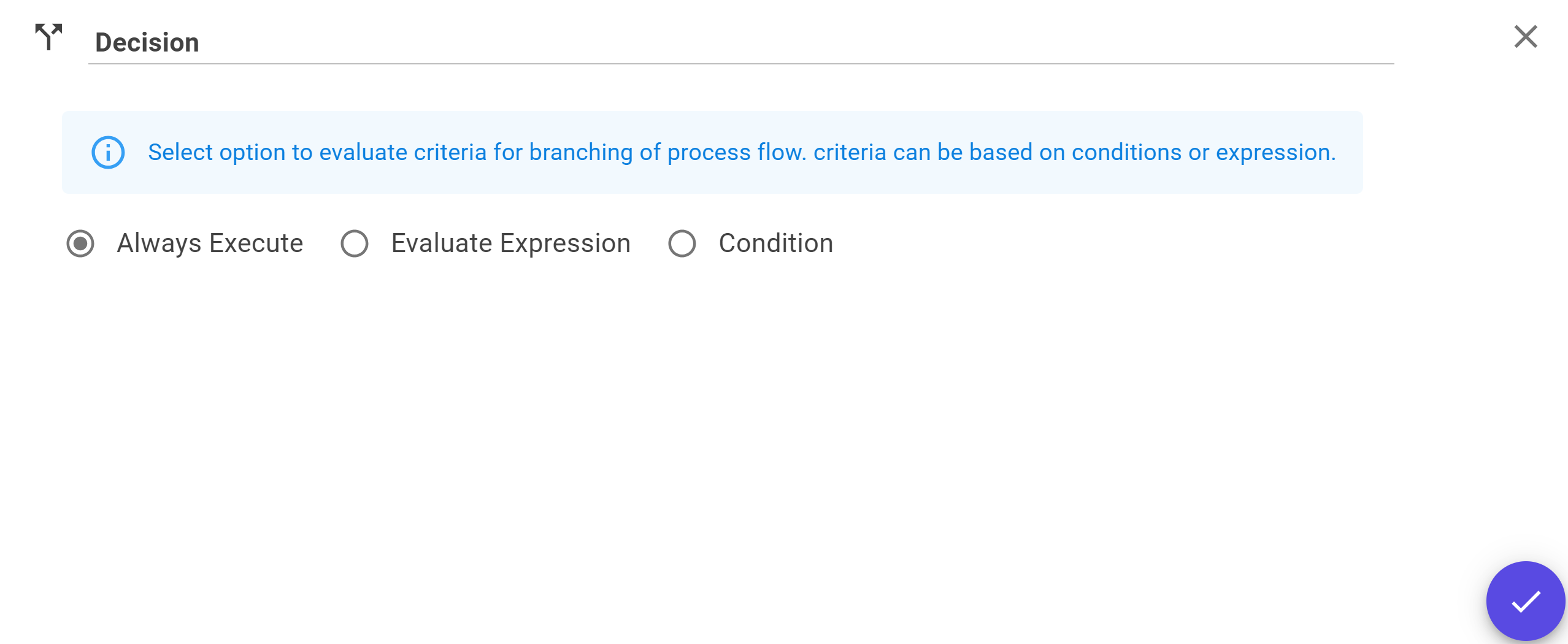
- Always Execute: It means Flow will always go towards Yes path.
Evaluate Expression: In a Decision Branch Stage, you check if a condition is true by looking at a specific piece of information (Field ID). It's like asking a question: Is this field equal to, greater than, or less than a certain value? If the answer is yes, we take one path ("Yes"); if it's no, we take another path ("No"). See Detail Expressions
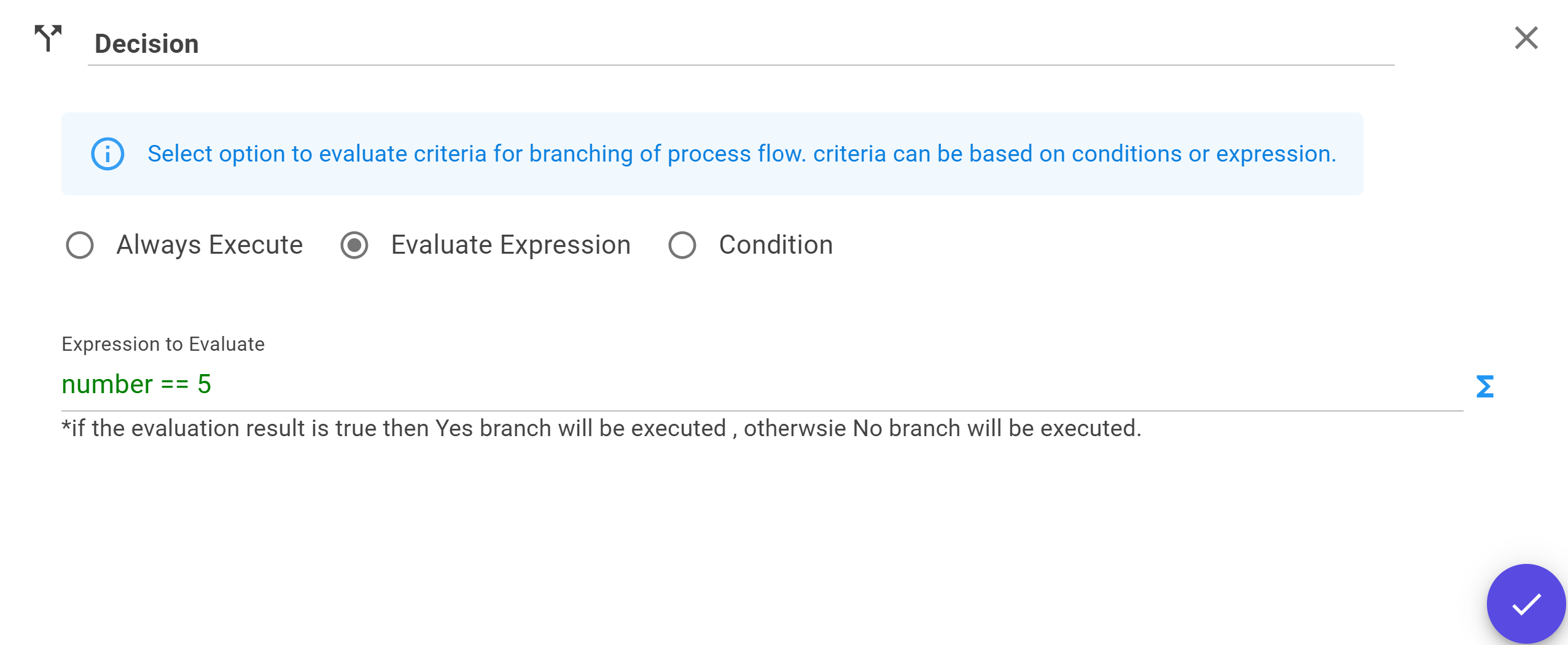
- Conditions:
When using a condition, you can create a yes or no path based on certain criteria. For example, if the document is submitted by John, follow the yes path; otherwise, follow the no path. See Detailed Conditions Here
Merge Branches
In Merge Branch, multiple steps flow into a single point, and there is only one outgoing step. It's like different roads converging into one junction. The workflow follows these various paths, and when they meet at the junction, they continue together along a single path.
In Merge Branches, you have two options:
- Wait for All branchs to Complete: The workflow proceeds to the next step only when all incoming branches have finished their execution. It's like waiting for all roads to clear before moving forward at the junction.
- Move Next on Any Branch Completion: The workflow moves on next Step as soon as any of the incoming steps finish.
End Step
In End Step, you have three options to conclude the workflow:
- Completed: Choose this option when the workflow successfully finishes, achieving its intended goal.
- Rejected: Opt for this option when the workflow is not approved or encounters an issue, leading to rejection.
- Cancelled: Select this option to indicate that the workflow is intentionally stopped or canceled before completion.
