Close Sidebar
Initiate Process Task
Initiate Process Task: Initiates a separate process that works according to its own flow.
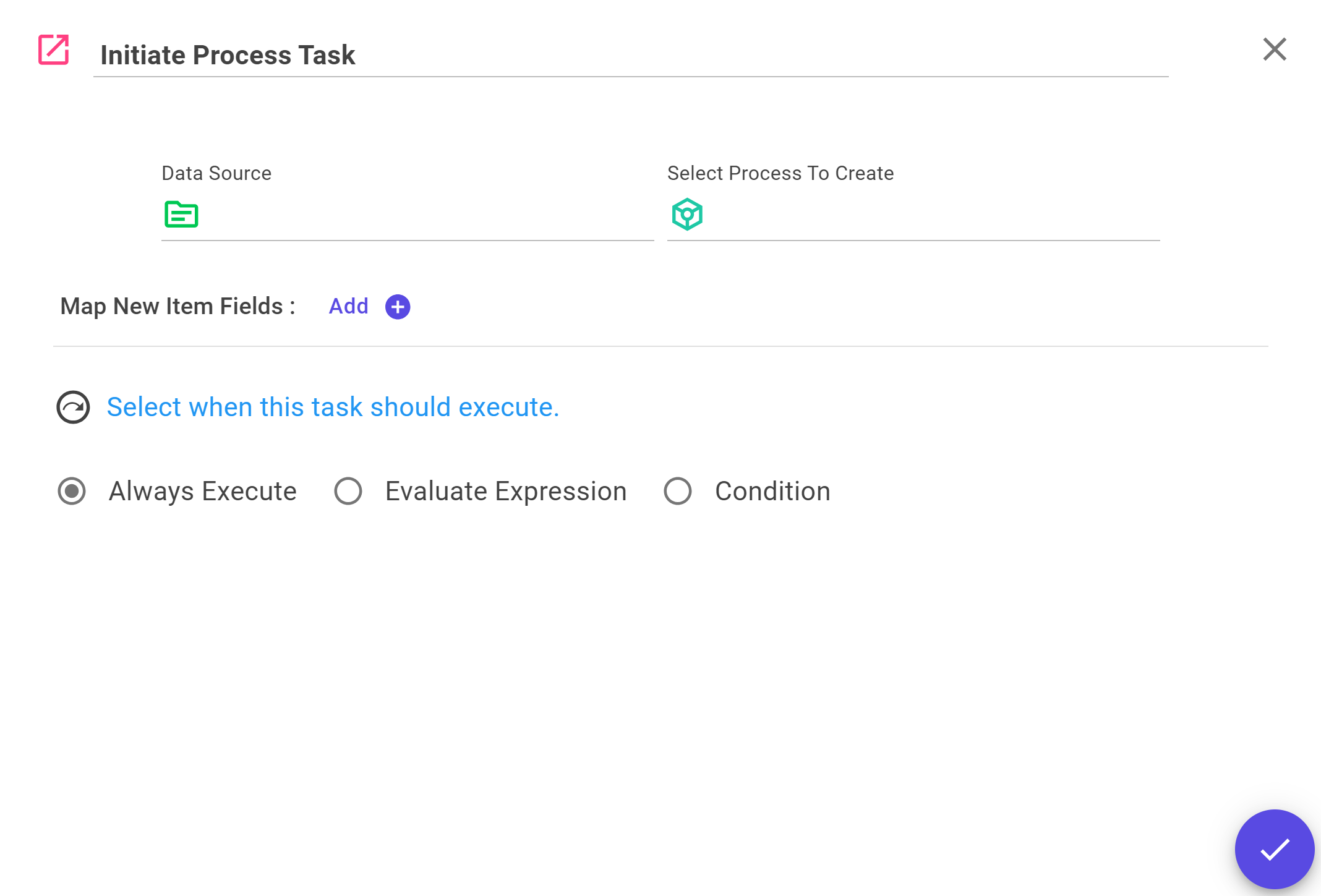
Data Source
In this dropdown, you find Update From Data, and if your form includes a table sections, you'll also see the table names. This is where you pick where to get the data you want to use for Mapping Fields.
Process to Create Dropdown
In this dropdown, you see a list of all your Processe Template.
Map Fields
Map New Item Fields: Clicking the add button reveals two dropdowns:
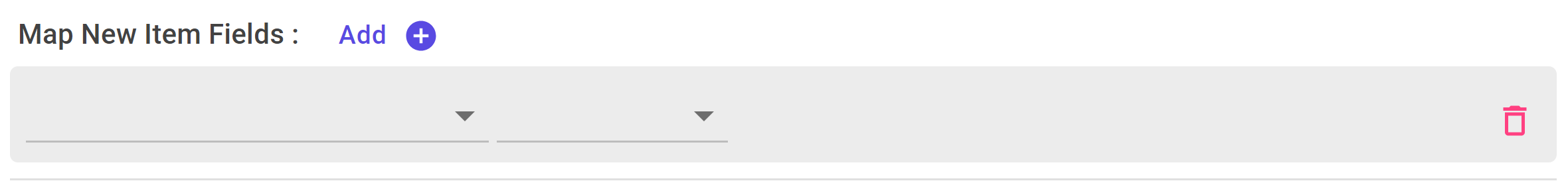
- First Dropdown: Displays all form fields of the selected process. Choose the field you want to map for the new item.
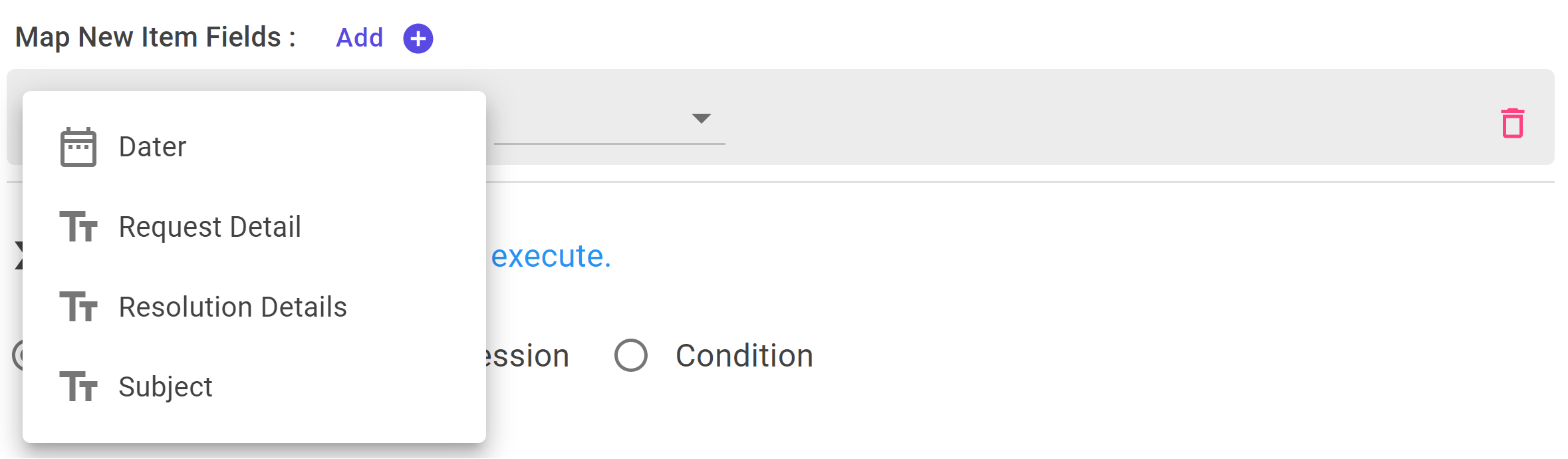
- Second Dropdown: Choose how to update the selected field – from another field, a specific value, or a custom expression.
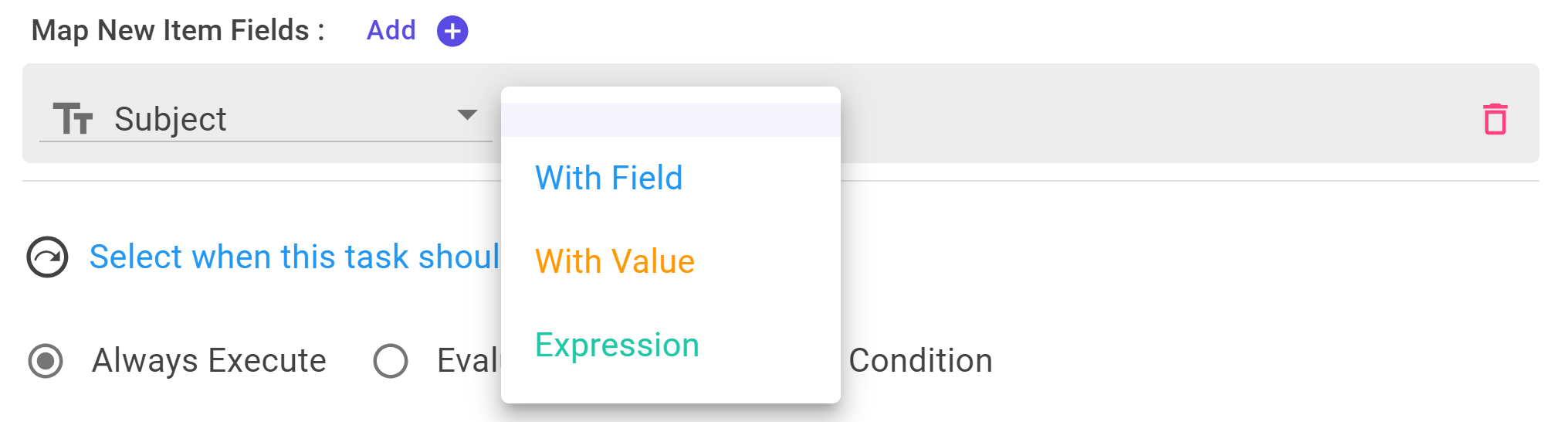
-
If you select Field, you'll see all fields of the same type as chosen in the first dropdown for field selection.
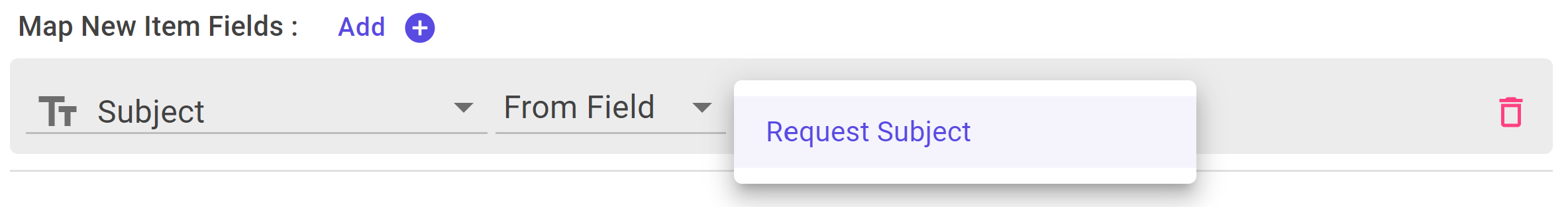
- If you choose Value, enter the specific value for the update.
- If you opt for Expression, define a custom expression for a dynamic update.
-
If you select Field, you'll see all fields of the same type as chosen in the first dropdown for field selection.
Start Condition
To execute this Task based on some conditions. See Start Condition Here
