Close Sidebar
User Activites page:
In the Activities page, you can review all the steps assigned to you and your corresponding activities—whether accepted, rejected, or processed. However, you can only view the activities here; processing or opening them is not permitted in this section.
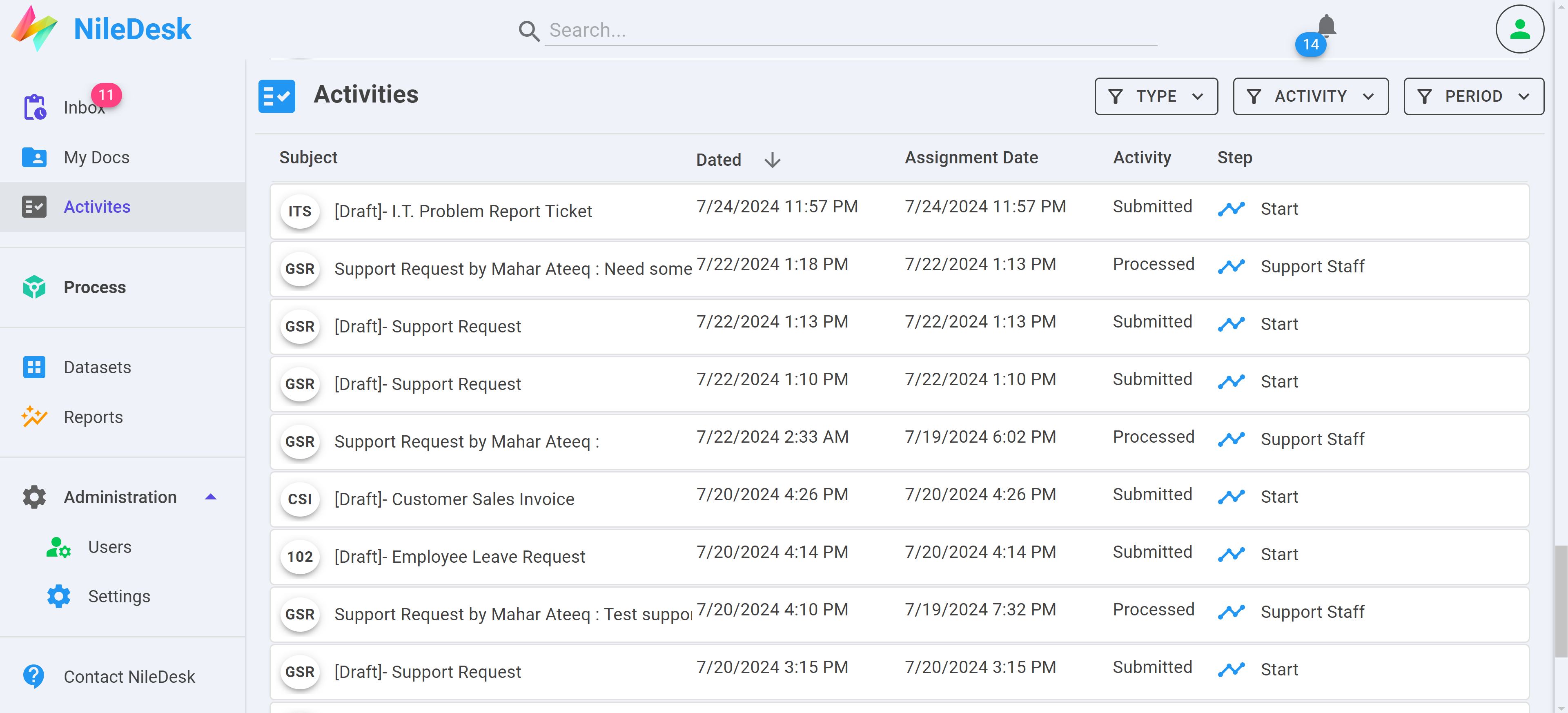
For Activites page, you can use three types of filters:
- Document: To filter tasks for a specific document.
- Activity: To filter tasks based on specific activity such as submitted, processed, approved, rejected, or sendback.
- Assignment Date: To filter tasks based on specific date ranges like today, yesterday, last 7 days, last 30 days, or last 60 days.
You can change the sorting order by clicking on the header text of the column you want to sort.
