Step Events Control
For various form events, you can write Conditional Expressions to run during Step. These expressions evaluate data conditions and must return either true or false.
On Form Load: Events will trigger when the form loads.
- Show Field: Show field by conditional Expression
- Hide Field: Hide field by conditional Expression
- Disable Field: Disable field by conditional Expression
- Enable Field: Enable field by conditional Expression
- Set Mandotory: Set field Mandotory by conditional Expression
- Set Optional: Set field Optional by conditional Expression
- Refresh Field Value: Refresh Field Value by conditional Expression
- Set Field Value: Set Field Value by conditional Expression
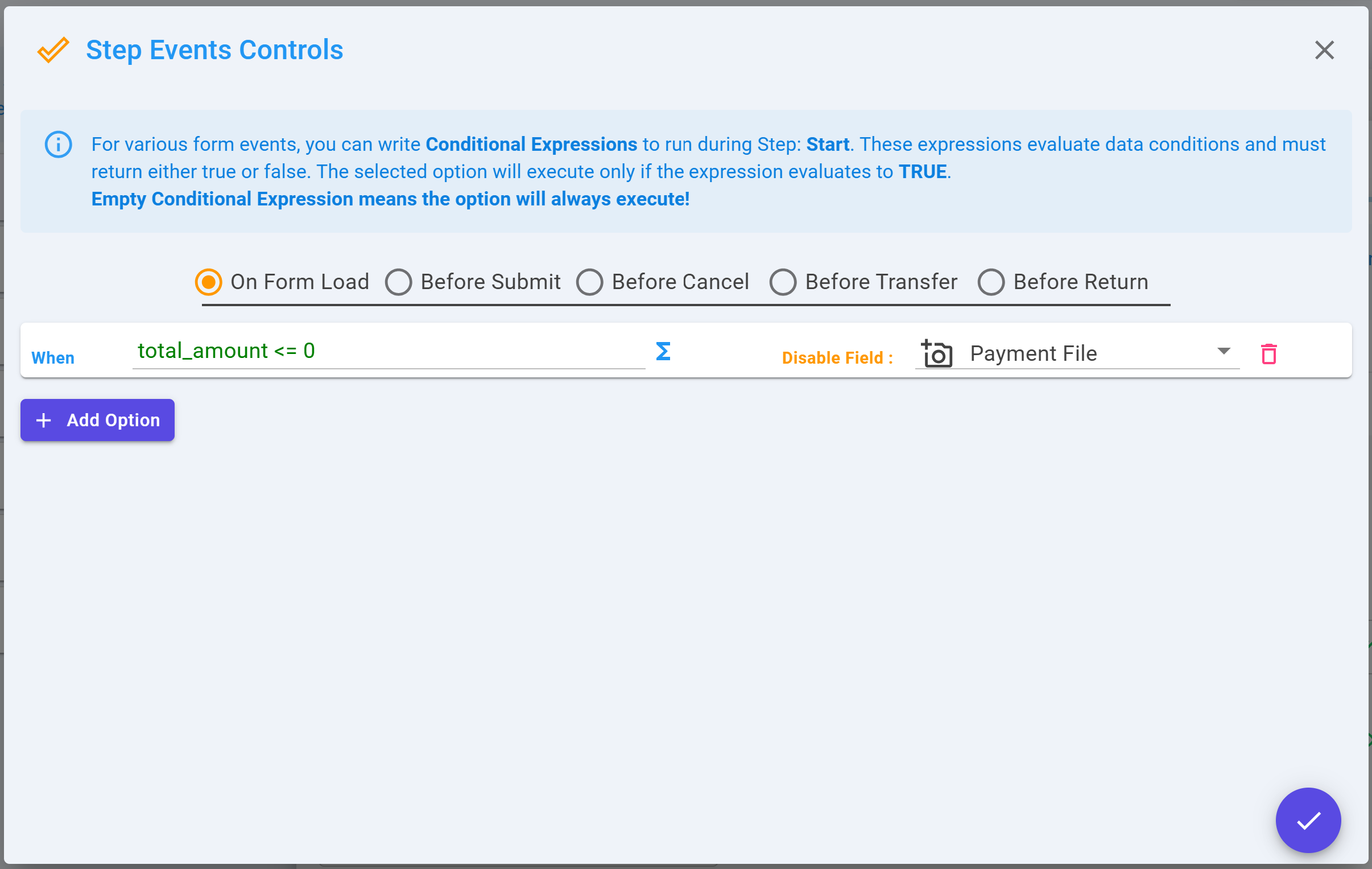
Write the condition in the When input and select the field according to your option, as shown in the picture above.
Similarly, for Set Field Value, first, you have the When input. Then, write the expression for setting the value and choose the field whose value you want to set.
Before Submit: Events will trigger before submitting the document.
- Validate a Situation: Validate a Situation by Conditional Expression. For Example, Validate the name so it will not be empty.
- Refresh Field Value: Refresh Field Value by conditional Expression
- Set Field Value: Set Field Value by conditional Expression
Before Cancel: Events will trigger before cancelling the document
Before Transfer: Events will trigger before transferring the document.
Before Return: Events will trigger before returning the document.
