Number Field
In a Number field, users can only enter digits. You can also set the number of decimal places shown.
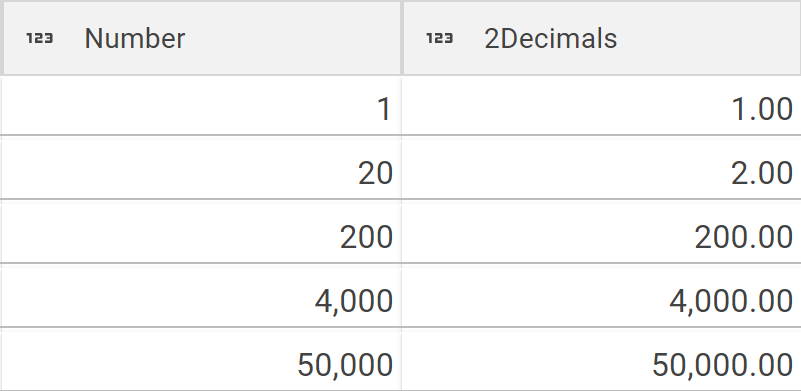
Properties
The Number Field Properties is your hub for customizing numeric form fields. Input the Field Name and Field ID for easy identification. Specify the Number of Decimals to precisely control the precision of numerical data. Decide if the field should have a Computed Value for dynamic content. Ensure data accuracy by incorporating necessary Validation. This straightforward setup empowers you to tailor each numeric field, accommodating your specific data collection requirements with ease.
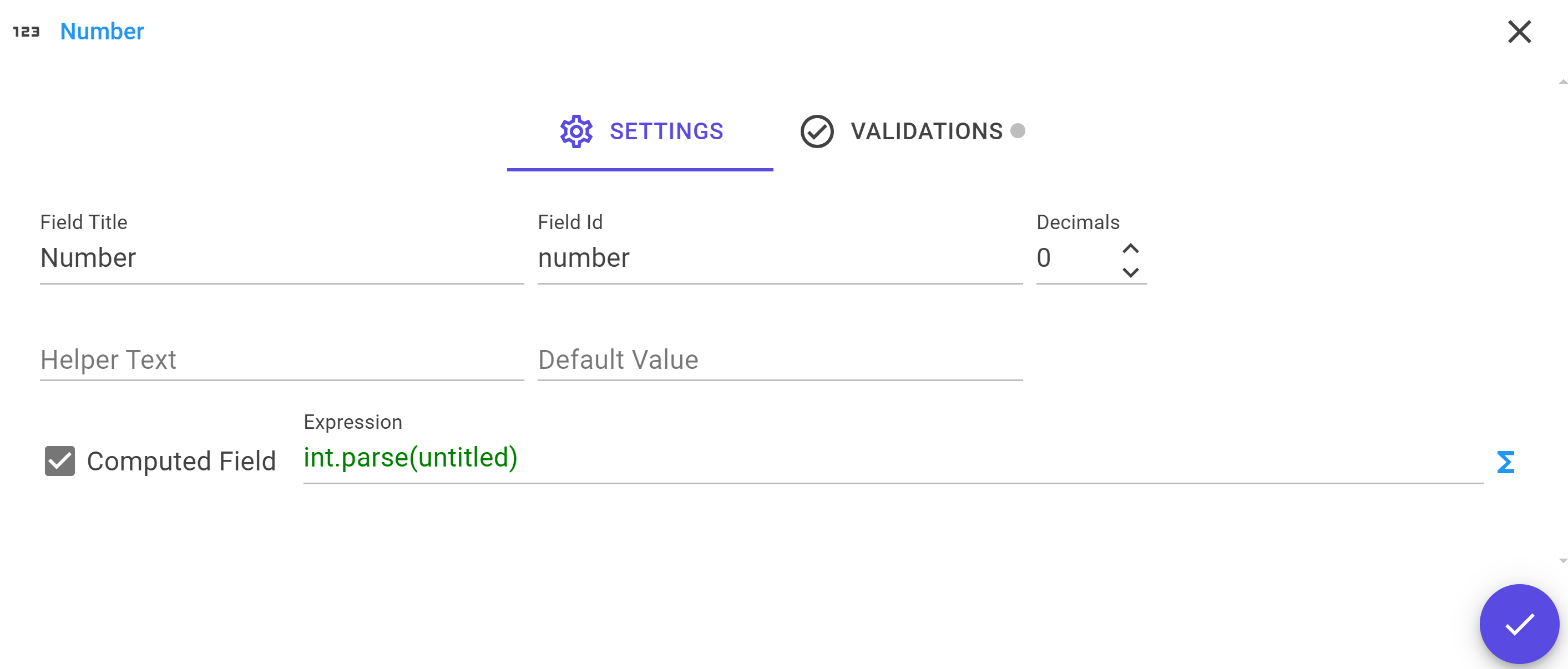
Field Setting
See Basic Field Settings like Title, ID etc. Here
Number of Decimals
Number of Decimals specifies the precision of numeric data in a Number Field. This setting allows you to control the decimal places displayed, offering accuracy in representing fractional values. Users can define the level of precision, ensuring that numeric entries align with specific data requirements. This feature enhances the adaptability of the Number Field, providing a user-friendly and precise numeric input interface.
Computed Value
The Computed Value feature in Number Fields empowers dynamic content generation by enabling users to evaluate and define values based on specific conditions. This functionality allows for intricate expressions, such as referencing the value of another field directly (e.g., using the field ID), performing arithmetic operations (e.g., adding 2 to a field), or applying numeric functions. Additionally, a variety of functions are available, providing users with a diverse toolkit for advanced data manipulation and customization in numeric contexts.
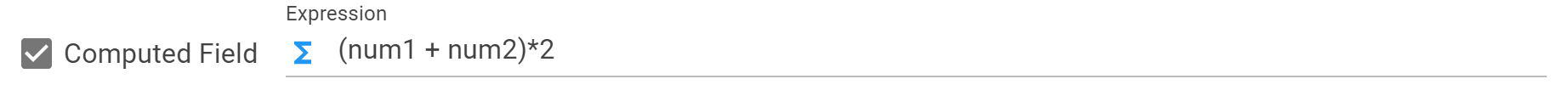
Validation
Number Field Validation ensures data accuracy and integrity by allowing users to apply specific conditions. These include:
- Equal To: Validates if the number field value is equal to a specified number.
- Not Equal To: Ensures the number field value is different from a specified number.
- Greater Than: Validates if the number field value is greater than a specified number.
- Less Than: Ensures the number field value is less than a specified number.
- Greater Than or Equal To: Validates if the number field value is greater than or equal to a specified number.
- Less Than or Equal To: Ensures the number field value is less than or equal to a specified number.
