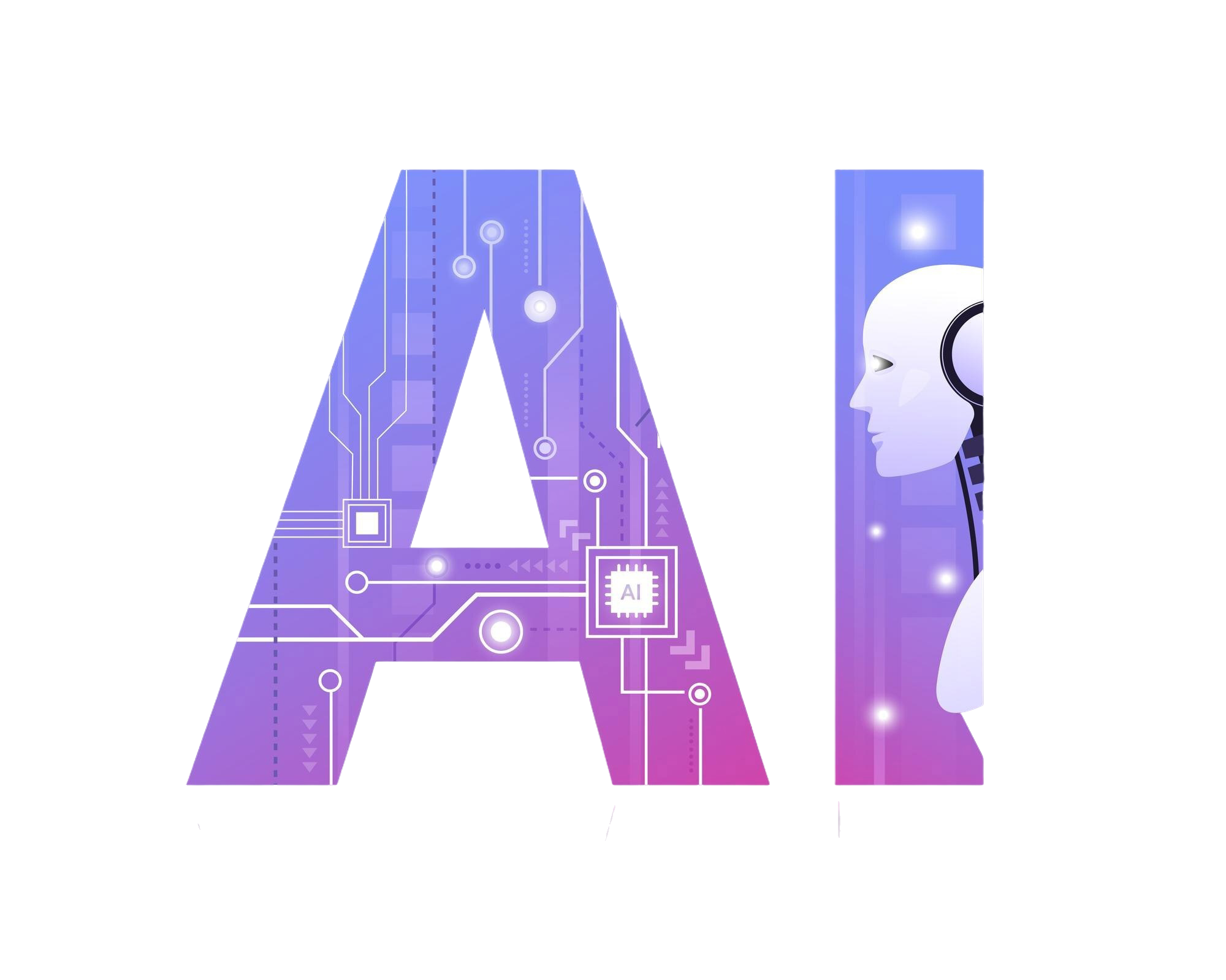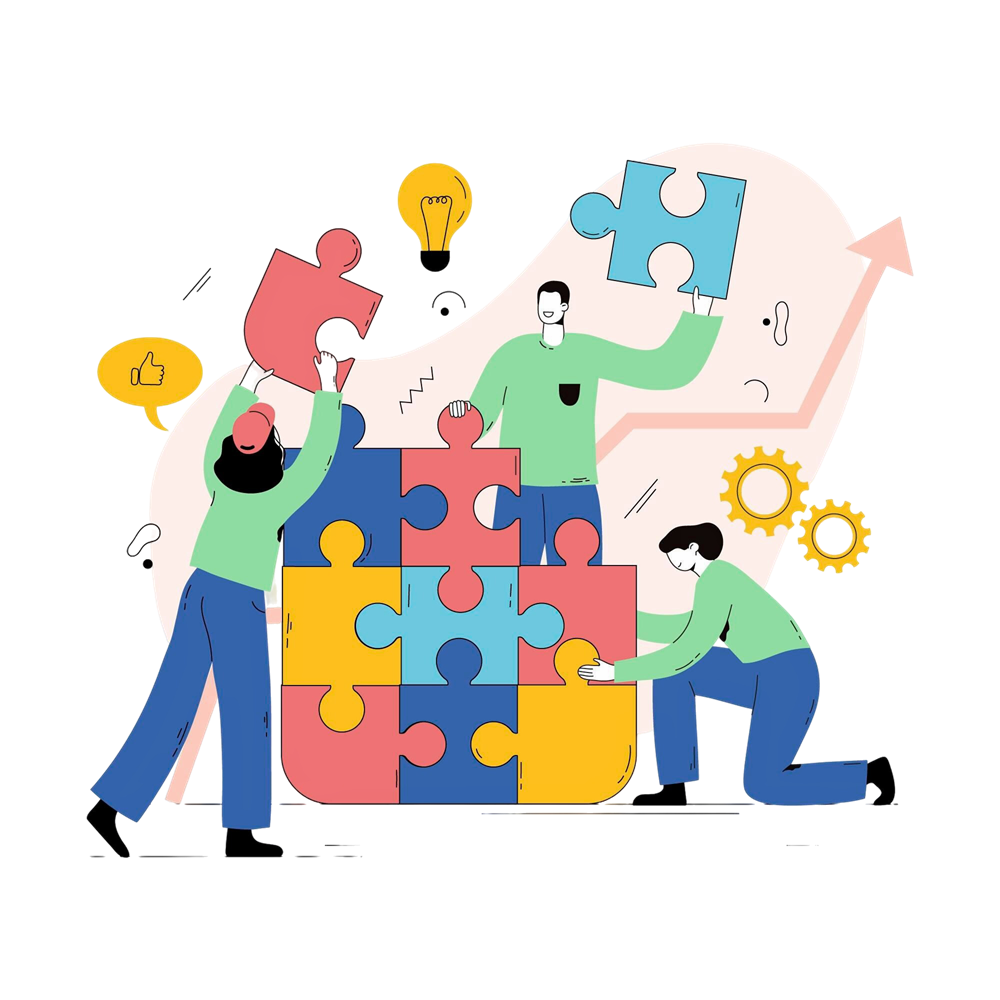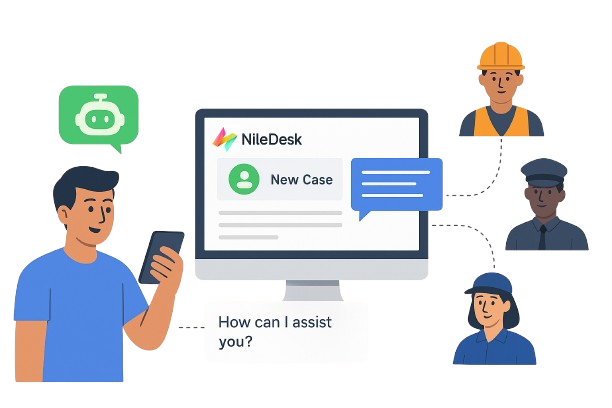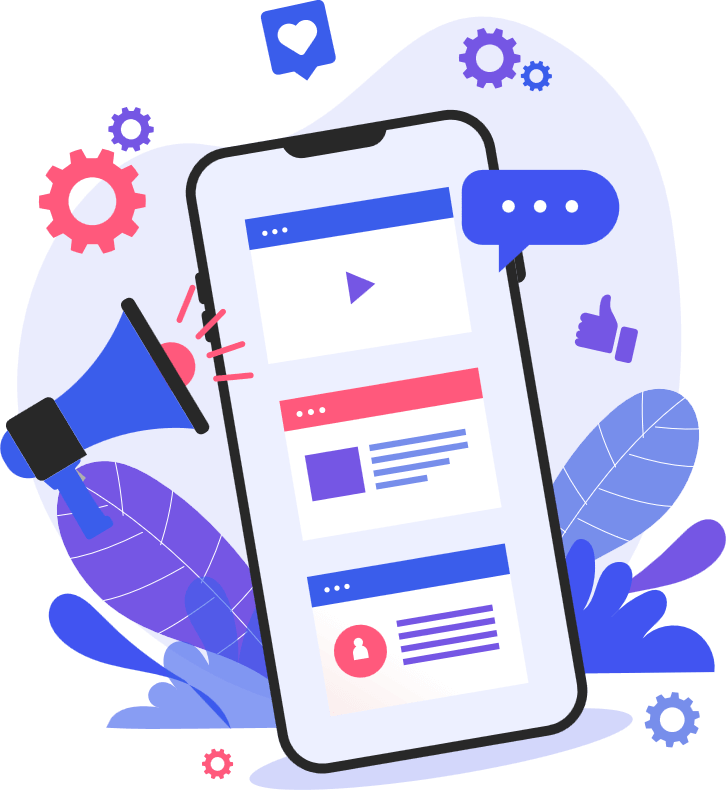Streamline Any Process
Transforms scattered processes and disconnected teams into streamlined and structured operations.
Design and automate AI-powered workflows aligned with your goals.
Quick Tour
Keep Your Team in Sync
Route tasks, track approvals, and update work automatically as it moves forward.
Bring AI Into Your Work
Let AI route your tasks, evaluate conditions, and intelligently set priorities and deadlines.
Visualize Progress
See team progress at a glance with boards, dashboards, and actionable reports.
Data Insights
Turn your team’s data into PDFs, charts, and insights instantly.
Integrate Tools
Connect NileDesk with your favorite apps effortlessly.
Work Anywhere
Stay productive on desktop, tablet, or mobile devices.